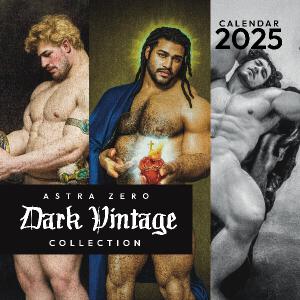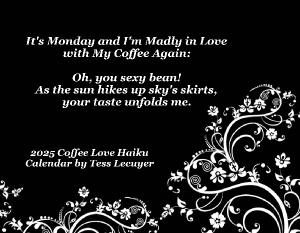How it Works
Design your OnlyFans calendar online
Create your calendar online using our easy calendar creator software. Upload photos from from your phone, computer, social media accounts, and more. Easily add holidays, personalized events, choose background designs, and more.
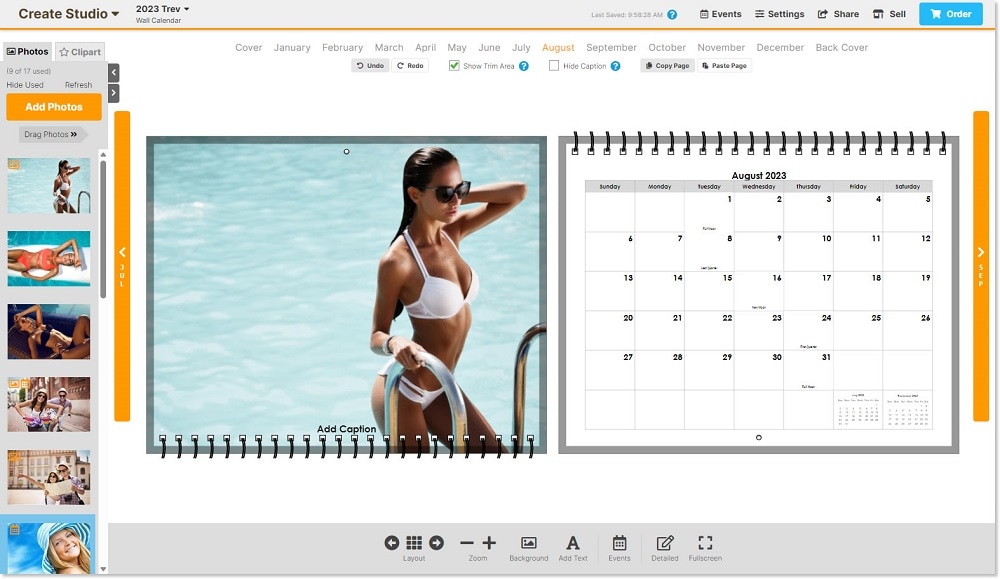
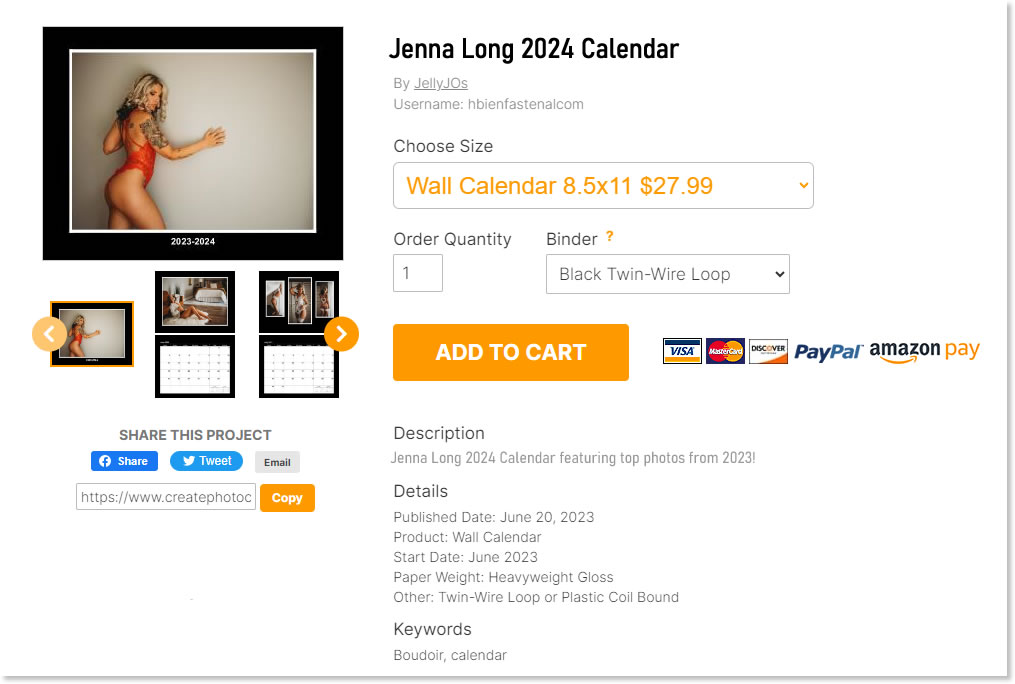
Post it for sale in our marketplace
After you create your OnlyFans calendar, post it for sale in our marketplace. Simply set your sell price, choose a categorie (NSFW recommended), and get your share link to post on your OnlyFans account.
Drive fans to your calendar
After you post your calendar for sale, drive OnlyFans subscribers to your listing. Add a button or link on your OnlyFans page, website, Linktree, Instagram account, YouTube bio, and other social accounts.
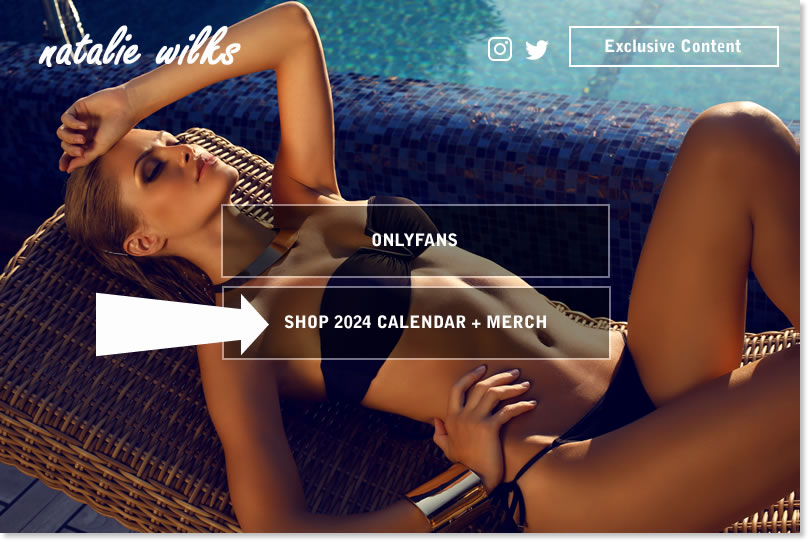
Get Started
Create Your OnlyFans CalendarLive Marketplace Listings Created by OnlyFans Creators
Nice job!
"I needed a good calendar, thank you. Timely shipping, too."
Remembering Thor
"my calendar arrived fast and the photos are simply beautiful. I love the photos you picked for this calendar as it honors Thor and his awesome family."
Excellent work done here
"Quality materials went into this calendar.
Worth the price considering the subject matter and the workmanship of this calendar."
HLC calender
"Calender arrived on time and in good shape. will buy again next year"
Cute shirt
"Cute Barney t-shirt and quick delivery!"
Devoted fan of Wonderhussy
"Love the calendar. Easy to order and arrived in a timely manner. Photography is top notch. Sarah and Jessica are awesome "
Delivery status
"They came right on time. The calendar is wonderful."
Nice Quality
"Create Photo Calendars made the 2025 calendar for one of favorite my YouTubers. Quality is great. Thanks."
Love My Calendar
"Very good quality and super fast shipping. Very happy!!"